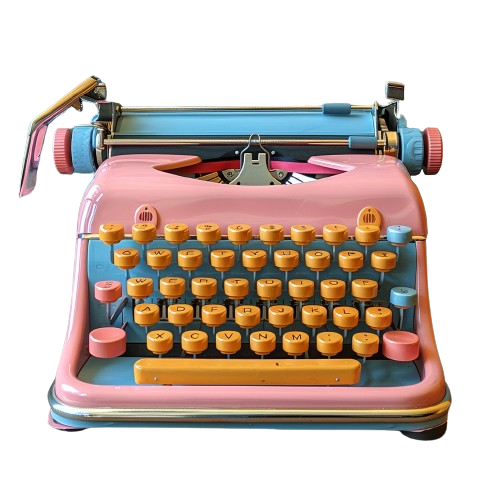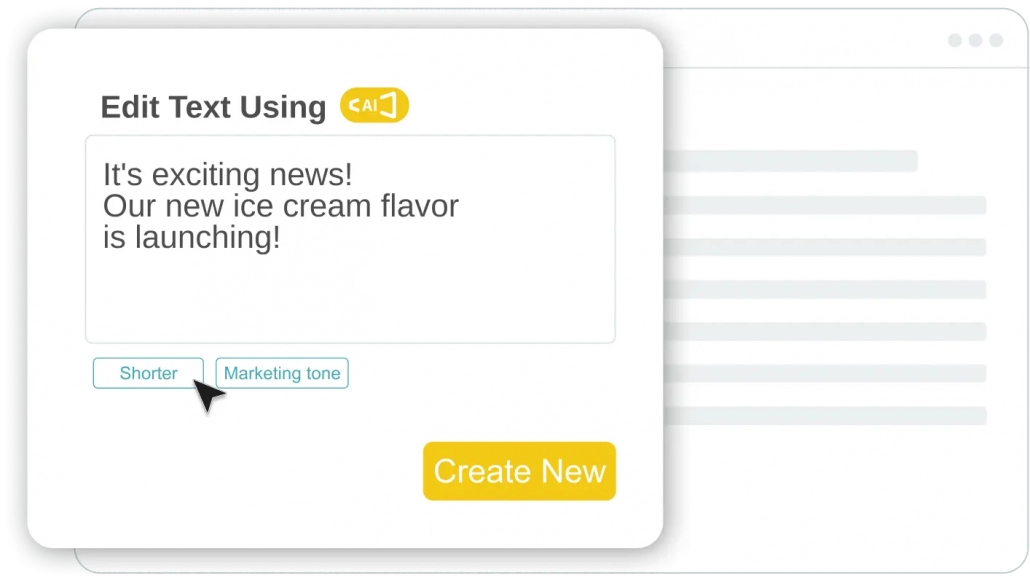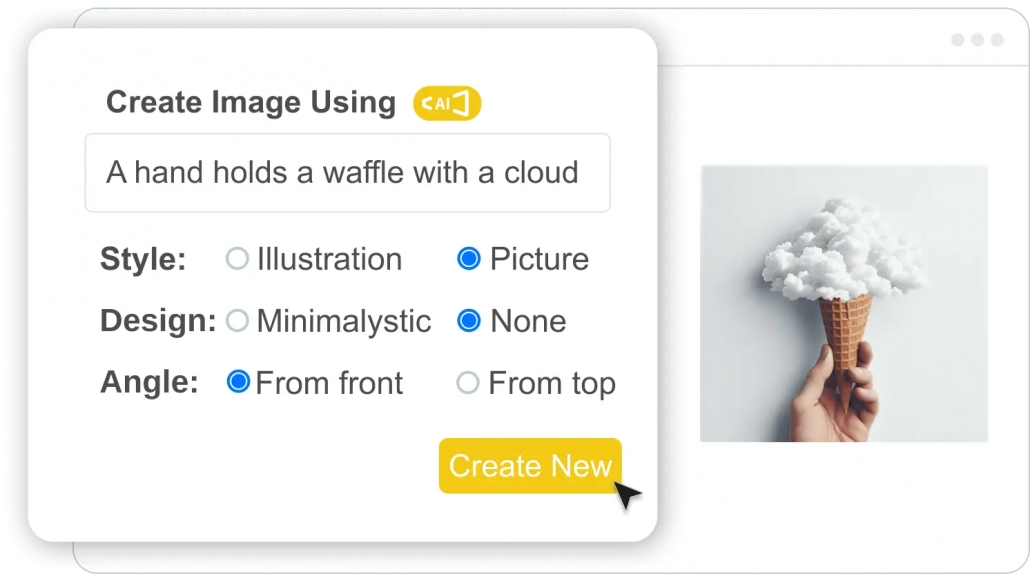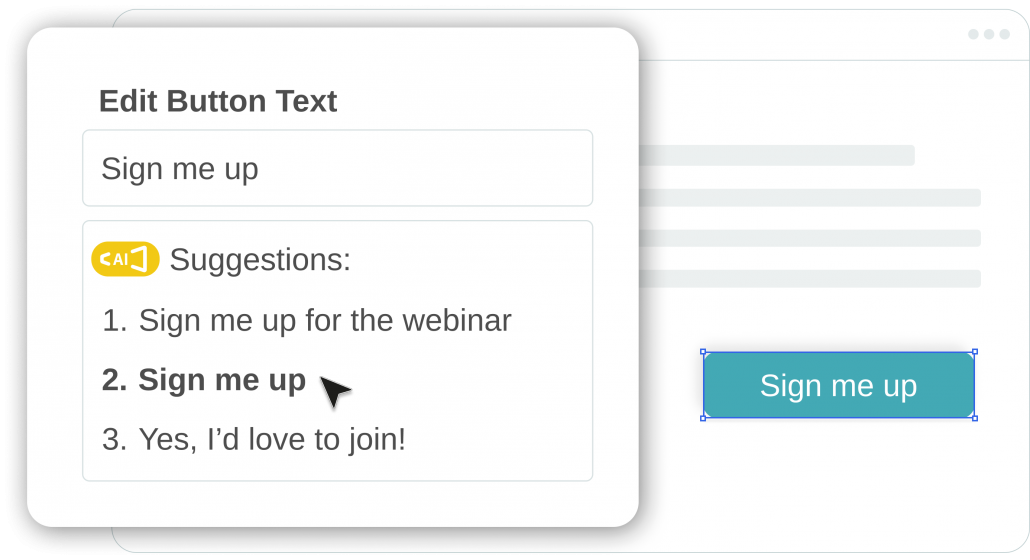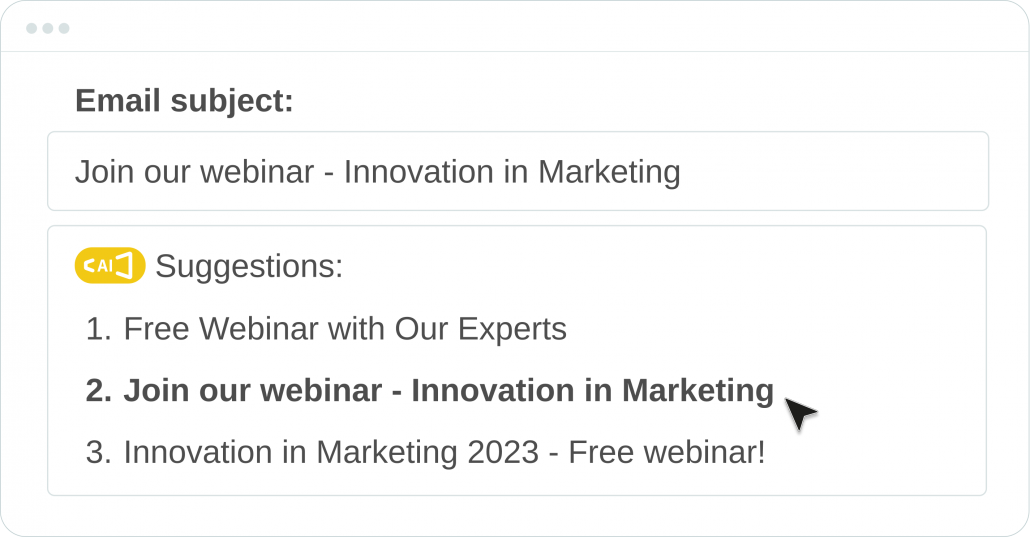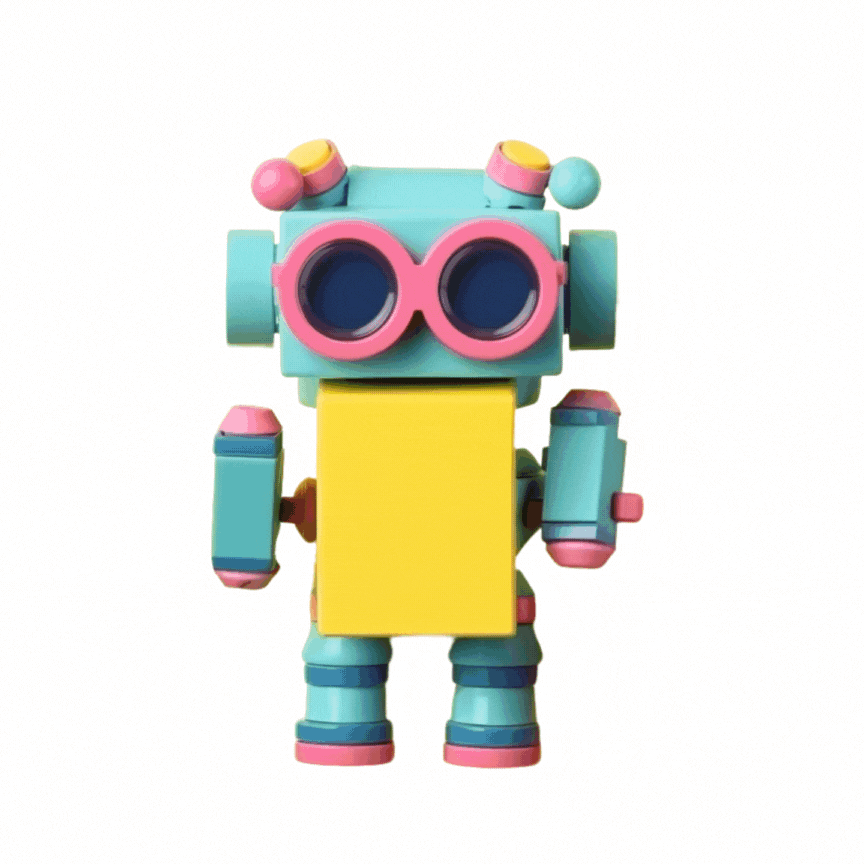The Right Message, at the Right Dose: How AI Will Help You with Internal Communication
Internal communication is something that can be felt in the hallways of the workplace. When done correctly, you can notice the harmony – messages are clearly conveyed, there is a sense of transparency, and it’s possible to have a fruitful and enriching dialogue. When it doesn’t work well, you can hear the friction from everywhere. Almost always, complaints like “I didn’t know,” “I didn’t hear,” and the most common: “I didn’t get the email” accompany it.
That’s why the keyword in the context of internal communication is accuracy, and using AI can make these processes easy, simple, and adapted to the unique nuances of each organization. Here’s how artificial intelligence can help you:

megaphone
Precise Formulation – Everyone understands that an announcement about management appointments won’t be written like an invitation to a Happy Hour on Thursday. The AI content writing feature can fine-tune the mode of address (formal, friendly, official, or humorous) and allow precise transmission of the message in any situation.
Subject Line – You can also use the AI feature to write a tailored subject line, in the right context, and in a way that corresponds with the content itself.
Clarity – Internal communication often requires action from employees, such as signing up for an event or trip, choosing a gift on an external site, and more. Using AI to generate the CTA (Call To Action) button will allow them to easily understand what is expected of them, do it easily, and serve the purpose for which the communication was sent.
Finding the Right Picture – One of the challenges in internal communication is images. Using employee photos isn’t always appropriate, and in many cases, it can even cause discomfort. Moreover, due to various sensitivities and considerations, certain images may give an interpretation that is opposite or different from the content – and provide it with a different context. The solution in this case is simpler than you think: the AI feature will know how to generate the precise and correct image in seconds, matching the colours, logo – and without the need for design.
Immediacy and Relevance – Using AI tools as an integral part of the system allows for direct, quick, and simple communication. You can distribute the information close to its receipt (or approval) without depending on designers, IT staff, or other factors.
Optimization – Beyond direct feedback from employees, parameters such as the number of employees who opened the email, the number of clicks, and others constitute significant feedback for internal communication. Based on personalized insights from the AI analysis feature, you can better understand the situation in the organization, change what is needed, and fine-tune the messages and the way you communicate with employees.
As you can see, AI tools allow for effective internal communication, precise messaging, and the establishment of continuous and quality communication with many and diverse audiences. Using them will save time, costs, and contribute to creating a connection between employees and the organization