Distinguish yourself from competitors in your clients’ email inboxes.
Numerous strategies can enhance our marketing emails, and one less commonly known yet highly effective approach is leveraging Preview Text. This tactic shifts the dynamics of the game and contributes to improved open rates. Numerous strategies can enhance our marketing emails, and one less commonly known yet highly effective approach is leveraging Preview Text. This tactic shifts the dynamics of the game and contributes to improved open rates.
What is Preview text?
This text, typically displayed in a light gray color beside the subject line within the inbox area, serves as a preview. It may vary slightly among each email provider. Its primary function is to summarize the main content of the email, encouraging clients to click and read the complete message.
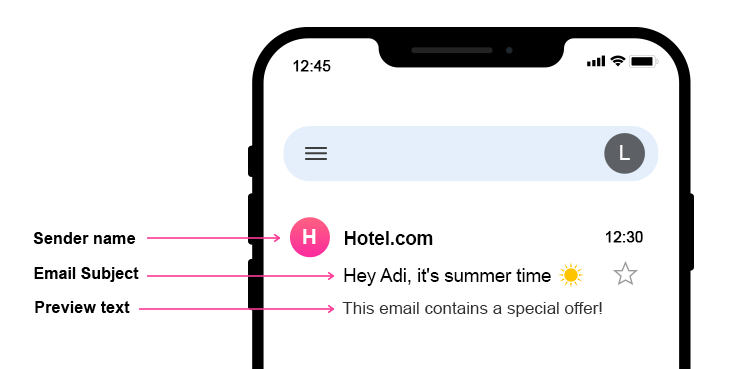
Why is it important?
- Leveraging Preview Text offers a significant advantage when drafting marketing emails.
Create an effective Preview Text in order to differentiate yourself from the competition in the inbox – a powerful preview seamlessly aligned with the subject line generates interest and calls for action. - To trigger your clients’ interest – the Preview Text complements the subject line. While the subject line hints at the email’s content, the Preview Text acts as a reinforcing element, enhancing intrigue.
- For a less spam-like perception – a well written text fosters a positive impression, boosts credibility, and accurately reflects the subsequent email content.
Ai can assist in writing the preview text
Use the “AI generator” feature to effortlessly receive data-driven, high-quality suggestions for Preview Text lines with a simple click, preventing any action and maintaining a non-spammy tone.
How does it work?
After completing the writing and editing of your email campaign and selecting the subject line from the options provided by the AI subject line generator, the system will use the initial information to intelligently propose ideas for the Preview Text line using AI technology. A click of a button will present you with various options, eliminating the need to specify a prompt (questions or instructions written for AI features, explaining which text to generate).
