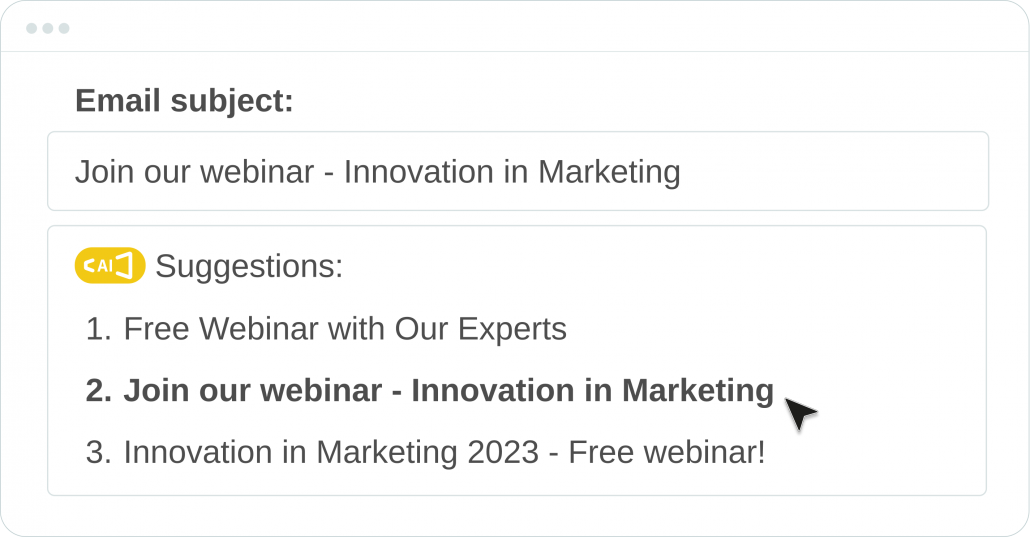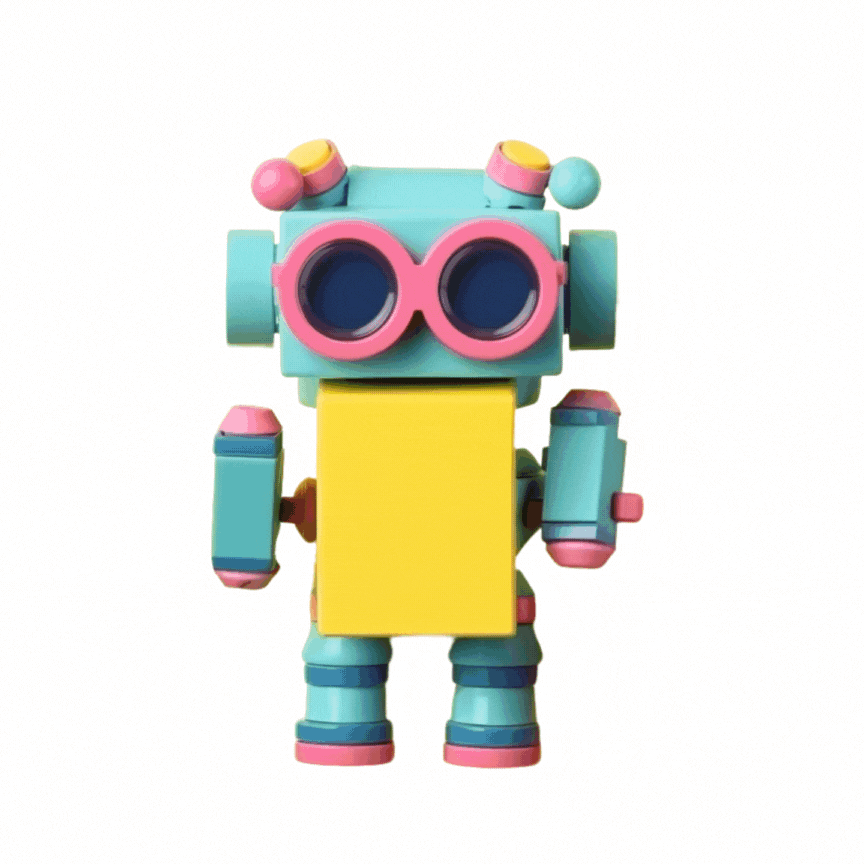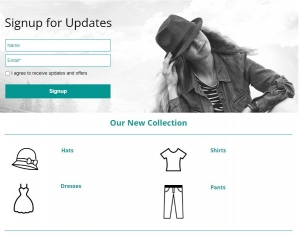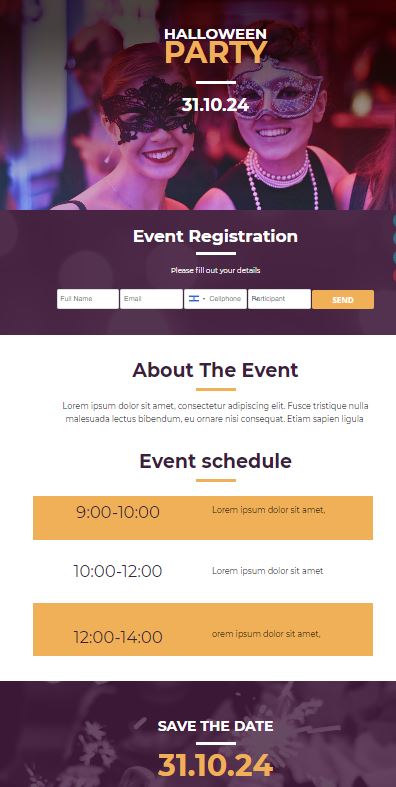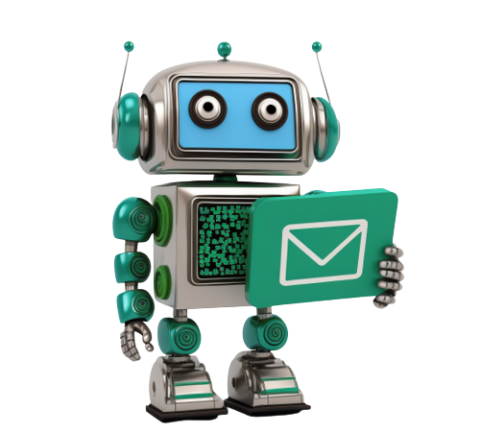AI-Powered Email Marketing: Boosting Campaign Performance with Data Analytics
Do you know the saying about “Wisdom in Hindsight”? In email marketing, it turns out to be quite relevant as well. One of the crucial steps in the email campaign process is what comes after sending it – analyzing the results. Why? In order to improve future campaigns.
If you’re a business owner or a marketing professional reading these words and wondering how to enhance your business’s campaigns, there’s a new player entering the scene to help you with precisely that.
First and foremost, why is it important to analyze our campaign results?
As business owners, you’ve probably sent marketing content to your customers, such as newsletters about new products or emails with various updates. Even though all the information is right in front of us – 3,000 openings, 600 clicks, and a CTR of 20%, but, what does that actually mean? Is it good? What can be improved, and how exactly?
This is where the analytics of campaign results comes into play. Campaign results are essentially the data and numbers received after sending the campaign to your contacts, including how many contacts the email was sent to, how many opened it, how many clicked on links, how many unsubscribes , and so on. Through the analytics of campaign results, we can gain insights into the marketing emails sent, learn what to change for the next campaign, and understand how to implement these changes.

What happens when AI and campaign analytics meet?
Like many other things, here too, AI makes our lives easier and more convenient. When it comes to email marketing, AI-driven campaign analytics becomes a very useful tool for analyzing campaign results, determining if they were successful or not, and improving them.
With inwise’s new feature, you can review, analyze, and make AI-based recommendations for improving the results of the campaigns sent. It’s as simple, fast, and convenient as it sounds, all accessible with a single click on the AI generator.
For example, if you sent an email campaign that didn’t yield good results, data analytics can show that the reason may be an overly long subject line. As a result, the analytics can recommend writing a shorter subject line for the next campaign. This way, data analytics helps you improve the upcoming campaigns you’ll send and create a more precise marketing strategy.
What are the benefits of AI-driven campaign analytics ?
There are various advantages to using artificial intelligence in campaign analytics , including:
Insights into campaign performance – AI provides insights into each campaign. For instance, if you sent a campaign without a call to action, the AI analytics feature can recommend adding one to the next campaign.
Identifying patterns and behaviors – AI is a tool that can tell you what works and what doesn’t in your campaigns, based on the behavior of your contacts. For example, if you included two links to different products in an email, and 90% of contacts clicked on the first one while only 10% clicked on the second, the AI will recommend focusing on a single link in each email to avoid missing important links or improving the wording of the second link.
Performance improvement – Based on your campaigns and your contacts’ behavior, the feature offers personalized tips. By utilizing these personal recommendations, you will be able to enhance the performance of your future emails.
Increasing revenue – Ultimately, a successful campaign leads to increased revenue. AI analytics will make your campaigns more successful. This can save time through retroactive analysis of various campaigns and, thanks to accurate reviews, guide the creation of future campaign strategies.
Despite all these benefits, it’s crucial to remember that a human perspective is still essential when it comes to artificial intelligence. While AI makes everything simpler and more convenient, your perspective is critical to ensure precise and suitable results for your business. Combining the advantages of AI technology with human expertise will lead to the most successful results when it comes to marketing emails, yielding high profits.
What additional AI features does inwise offer?