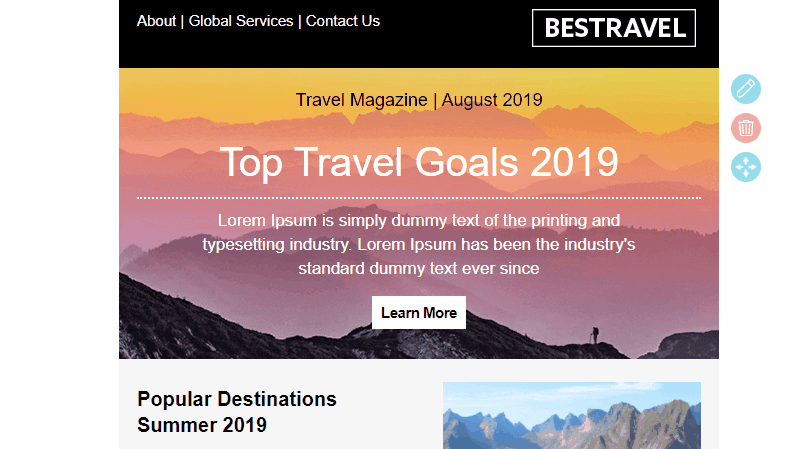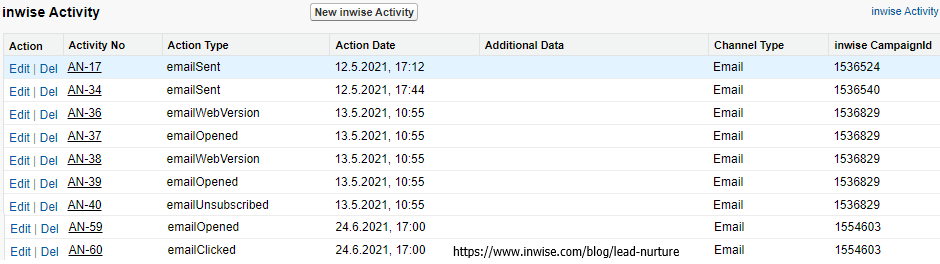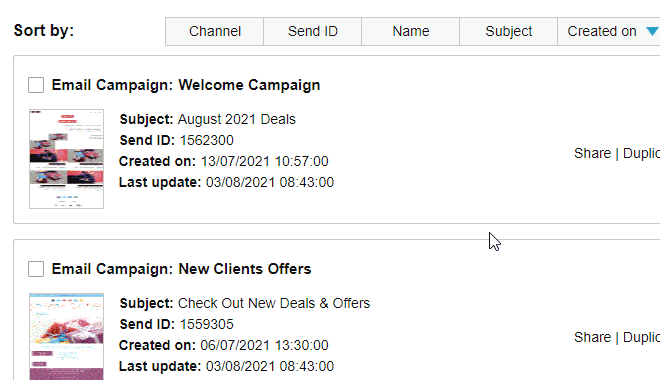Digital Transformation and Salesforce
The business world is in a period of transition. We are experiencing the fourth industrial revolution – significant changes are happening in technology, industry, and day-to-day life in a rapid way. Companies across the globe started realizing that today’s customers are connected, informed, and technologically savvy and they expect that the companies and the brands will also be likewise.
Digital transformation — the process by which organizations modernize themselves to incorporate new digital technologies throughout their entire business — is becoming completely essential. Salesforce, widely recognized as one of the most innovative CRM in the world, helps companies in their digital transformation while making them more agile and increasing their ability to innovate.
In this article, we look into two important areas in a business that digital transformation most affected – Sales and Service. One brings in new customers and the other retains existing customers.
Digital transformation in Customer Services
Customer expectations of how companies should interact with them have changed significantly.
Additionally, more than 70% of consumers say that customer service provided at any time has an influence on their loyalty. They want brands that can offer service and support them where they are, that offer a seamless experience across every channel.
Salesforce service cloud offers great tools that help the service agents work on the cases efficiently with the single customer view at their disposal. The community cloud with Knowledge center enabled is a great example. This offers features like self-logging of incidents, service tickets, and knowledge base articles that can be searched. Customers need to easily contact the Service team in the channel they most prefer be it Email, SMS, Phone, WhatsApp etc. To accomplish this, you may want to look at AppExchange apps that centralize all the communication channels, syncs the data with Salesforce seamlessly, with the option to access the information within SF at any time.
Digital transformation in Marketing
The aim of marketing is to increase your customer base and revenue while spending less money. Digital marketing helps in generating more quality leads and helps you to be in the same digital space as all of your customers.
In this age of customers, you’ll need to change your marketing strategy. Switch marketing print materials with digital materials, printed mail campaigns with personalized email campaigns and journeys, billboard advertising with social media advertising, brick and mortar storefronts with online websites and eCommerce sites, loyalty clubs with mobile apps, and loyalty gamification.
Using Salesforce you can build 1-1 personalized customer journeys spread across multiple channels be it Email, SMS, Mobile Apps, or Social Media, and reach the customers in the channels they are active and at the time they most prefer. The message you reach out to customers should be personalized and relevant to the customer based on their past transactions, their personal purchase preferences in their preferred channel of communication.
Another thing that is important to pay attention to is responsiveness. In a digital-first world, where every content you share, every email you send is opened via mobile, the content has to be mobile responsive. Therefore you must use default mobile responsive aligning with your strategy.
Digital transformation is a must if you as a business want to stay current in this period of revolution. Choose the right platform, app, and software that is best in the business and serves your customers well, help your company grow and transform into this digital world.