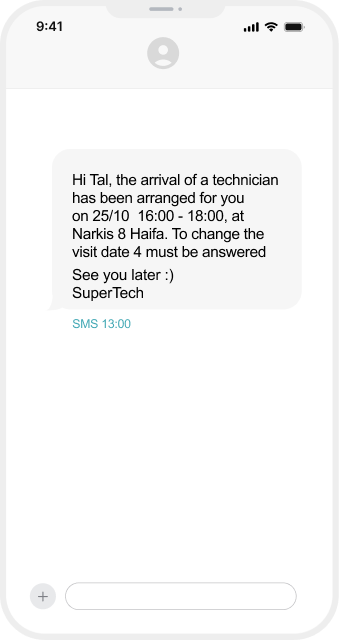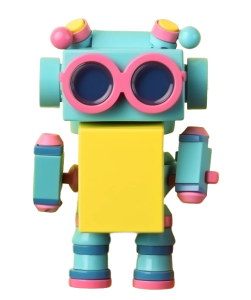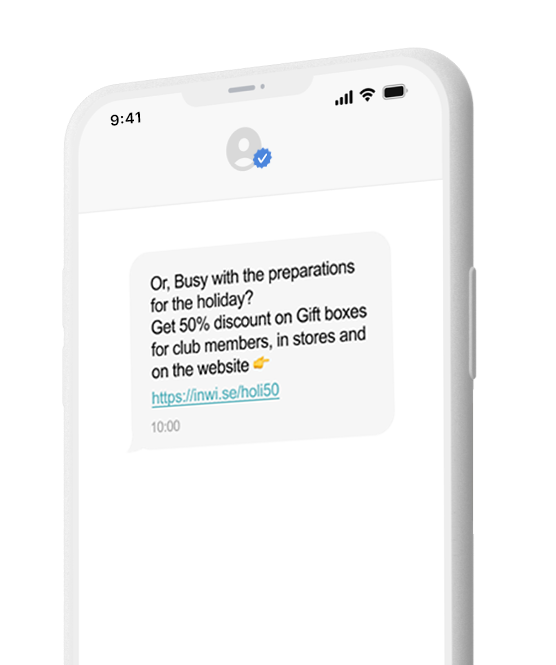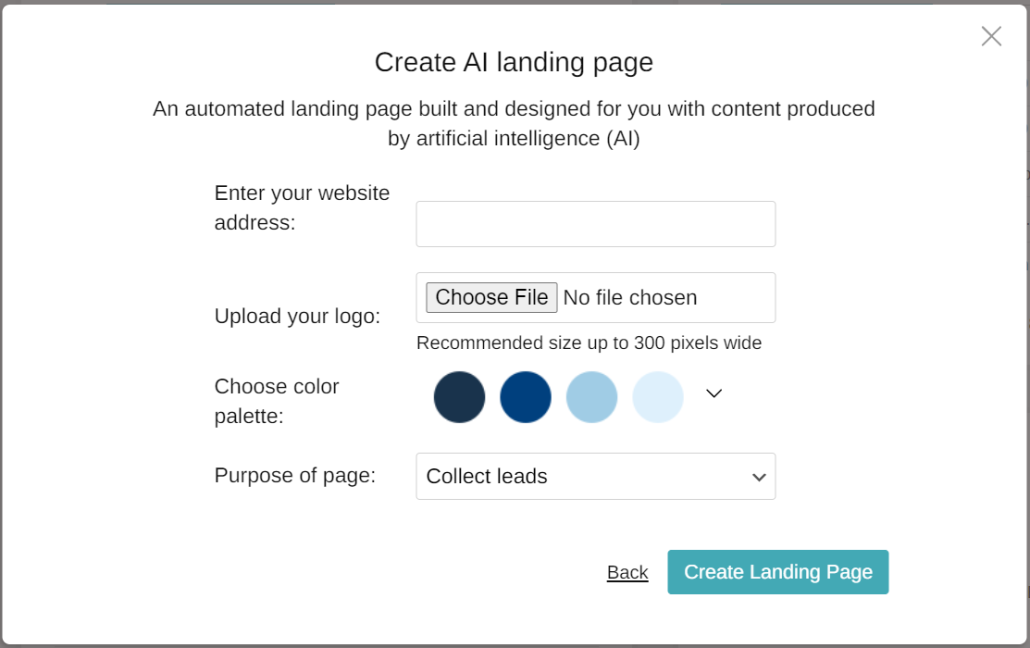Marketing through WhatsApp is often seen as a challenge by many companies and organizations. On one hand, the marketing potential is enormous—WhatsApp is a cross-generational platform that many of us use constantly. In fact, it’s not an exaggeration to say that we manage much of our daily lives through it: messaging with friends and family, work-related updates, group chats for schools, and more. However, this vast potential faces a significant barrier—not necessarily metaphorical. Meta, the company that owns WhatsApp (along with Instagram and Facebook), frequently updates its advertising guidelines to maintain the platform as an anti-spam environment and enforces strict blocking restrictions. These restrictions can be so severe that violating them and getting blocked on WhatsApp may also affect your activity on other Meta-owned social media channels, which are valuable marketing assets.
But here’s the good news: you can create effective marketing communication with customers on WhatsApp, and it’s absolutely worth the effort. How do you do it? Think like a user, understand the boundaries, don’t cut corners, make your content more interactive, and use a system that ensures proper sending and backs you up.
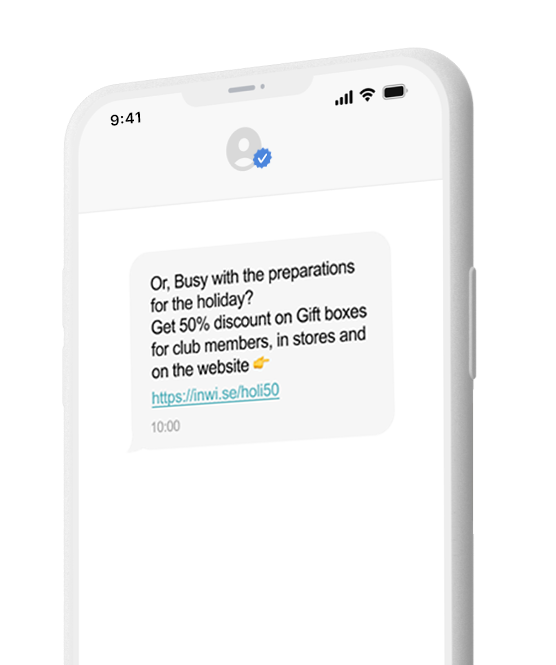
The Strategy: Response Creates Reality
Meta’s policies and frequent changes do make things harder, but there is a very clear and logical rationale behind them: they want to give us content and information that’s relevant to us. That’s why they filter out content we haven’t shown interest in or have no concrete need for. If you compare it to your email inbox, emails you’ve opened and clicked on will likely land in your main inbox, while irrelevant ones will automatically end up in your spam folder.
The Tactic: Get Users to Respond
When a customer responds, it indicates that the information or content in the message is relevant to them. This is why it’s important to allow them to respond throughout the entire interaction. For example, an educational institution using WhatsApp to confirm attendance for an open day can add buttons like “Attending” or “Not Attending,” creating relevance and value for interested parties—while also receiving a very reliable status update. In several academic institutions where we distributed WhatsApp messages, we saw extremely high open rates and quick responses, leading to optimal preparation for the open day.
This type of response can also be applied to event attendance confirmations, service surveys (with smileys, etc.), and more. Another type of response could be clicking on links within the message. For instance, add a link for directions, to your website, or to an information source. This way, users understand what is required of them, gain value, and let WhatsApp know they are interested in your message.
Added Value: Keep It Authentic, Relevant, and Focused
Messages like “We have a special offer” won’t work on WhatsApp—and they’ll probably get you blocked quickly. On the other hand, specific and focused messages like “Asaf, did the rain arrive early? 50% off all jackets for club members,” with a link to the website, sent on the first rainy day, will grab attention—and clicks.
This type of message is exactly the kind we, as consumers, would open, especially in an app that feels more personal and private.
The Twist: Limit the Crowd
WhatsApp is not a trial-and-error platform. To extract value, you need to create optimal value and connection with your audience—and segment accordingly. It’s better to send messages to a very small group of customers with whom you already have consistent and ongoing communication than to blast it out to many and risk being blocked. With inwise, you can see user responses and activity levels, which helps you understand exactly who to send to.
The Winning Formula: Control the Sending
One of the problems that could stop your messages from being sent and lead to a block is repeatedly sending messages to users without a WhatsApp account, with an invalid number, or due to technical issues. Meta’s system sees these as sending failures (even if it’s entirely a technical issue), so things may get stuck. Additionally, WhatsApp distribution is gradual: you can start by sending to 1,000 contacts, and only after confirming the quality of the distribution, you can progress to 10,000, then 100,000.
If you distribute messages through a WhatsApp account that has not been approved by Facebook Business, sending is limited to 250 contacts per day. If you try to send to more, whether by mistake or on purpose, it’s a violation that could lead to a block.
Therefore, it’s crucial to send messages through systems that automatically limit sending to users who have bounced back and to valid devices, reducing risks in advance.
The Secret Weapon: The Chat Interface
It’s important to keep the responses coming from users and maintain the conversation as relevant and valuable. inwise’s chat interface allows customers to respond at a time and place that’s convenient for them, while you, as the system operator, can continue to reply and answer their inquiries—providing high-quality service. As a result, a continuous, ongoing conversation is created, which allows WhatsApp’s systems to recognize that it’s relevant to the users and, more importantly, that you’re providing great service.
The Bottom Line
Think like a user, invest in relevant and focused content, and manage conversations in a responsive and effective way. By doing so, you’ll be able to run successful and impactful marketing communication, overcoming any obstacles that come your way.
For more information on WhatsApp marketing, visit: https://inwise.com/whatsapp-business/.