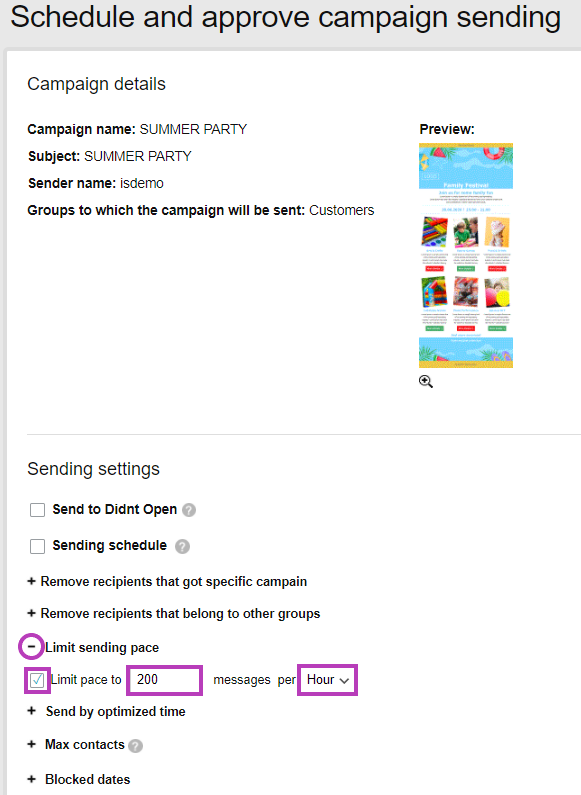Knowledge Base > Campaign > Limit sending pace
In those cases where sending an email or SMS campaign may overload the customer service center, or cause support systems (website, minisite, etc) to collapse, it is recommended that you limit the sending pace. In that case, hundreds of emails or text messages will not be sent at once but will be spread over a period of time.
How to define the limits of sending pace?
First, create a new campaign. You can use the guides ‘create and edit an email campaign‘ or ‘create an SMS campaign‘
In the last screen “Scheduling and approve campaign sending”, you can set the limit for sending the campaign.
Click “Limit sending pace” and mark the checkbox “Limit pace to”.
Update the maximum number of emails or SMSs you want to send each time and the period of time you want to limit: an hour or a day.
In the example below, we limited sending to 200 emails per hour.