Knowledge Base > Analytics > Campaign results by group
That way, you can plan your next campaigns smarter, by emailing specific contact groups based on the characteristics you set.
On the main login screen, click on the “Analytics” tab in the main menu bar on the left (1).
On the “Common Actions” pane, click on the sent campaigns” button (2).
You can also select “sent campaigns” directly from the main menu bar.
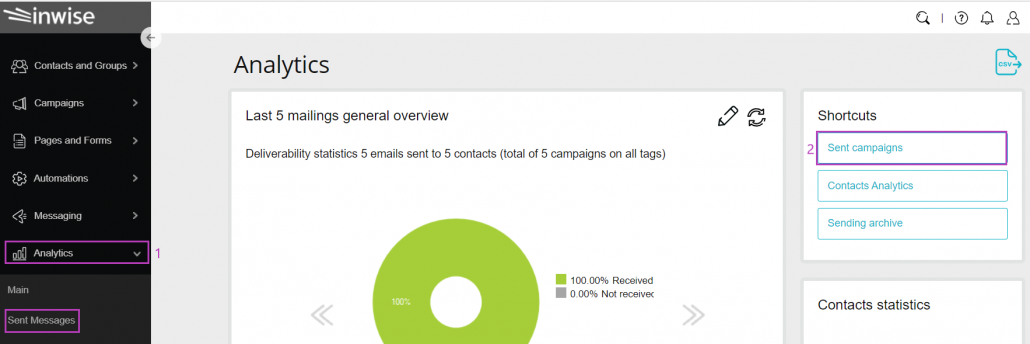
Click on the campaign that you want to review. You’ll transfer to the campaign analytics data screen, where you can see the performance funnel, campaign details, and other campaign statistics. More information is available in this guide.
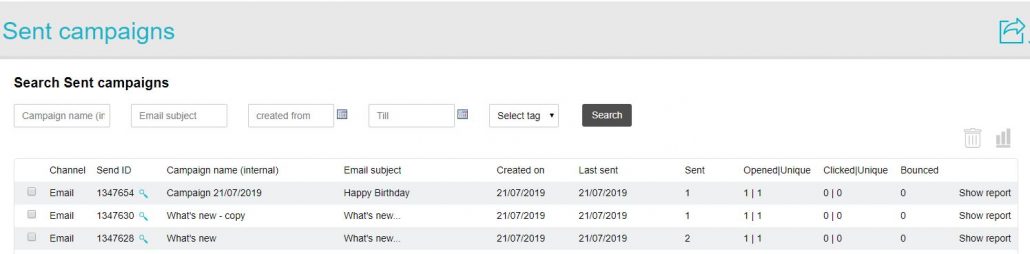
In the Performance Funnel screen, you can switch between the different groups to which the campaign was sent, via the groups’ selection menu that appears on the left of the illustration.
Only the data of the selected group will display in the performance funnel.
Once the group is selected, the data that appears in the table will only refer to that group.
You can click in the group selection menu to view another group at any time.
For your convenience, all explanations about the data obtained is displayed in the top-down performance funnel:
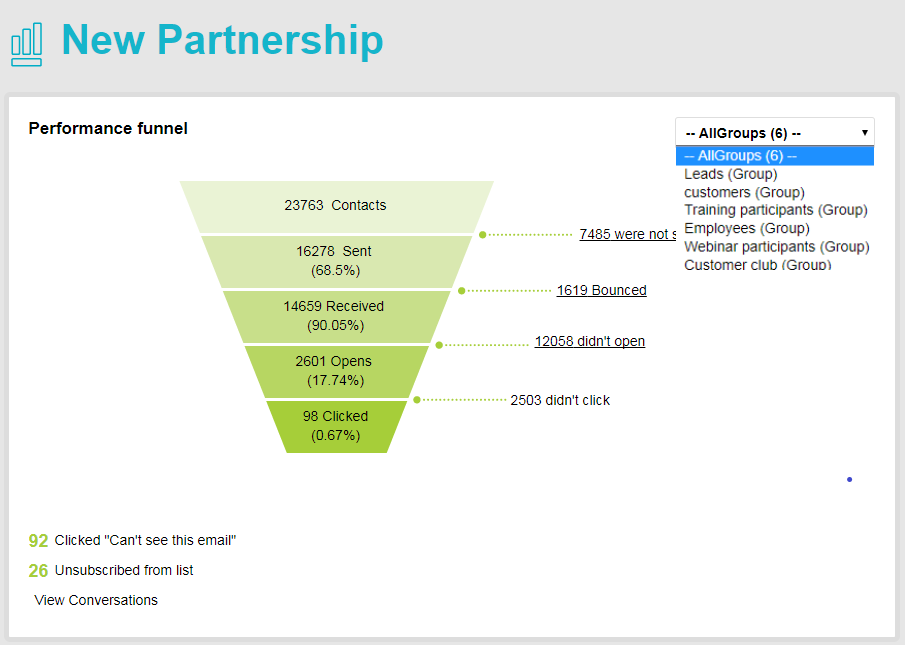
Analyzing this data will allow you to build contact groups correctly and smartly, thus sending them tailored and targeted mailings.
How to manage contact groups? Click here To view the guide.
