Knowledge Base > Account Settings > Double opt-in
As a cloud marketing system, inwise allows users to access it from any device and anywhere. However, we have developed an advanced solution for managing identification options to protect users from information security threats. There are three levels of identification:
- Always – the system will always require double authentication (two-step verification) to access
- Default – the system performs double identification only if it suspects fraud.
- Never – the user will only have to authenticate once to enter the system
Using this feature, account managers can tailor the level of identification to the needs of their business and to the tasks they perform in the system. This will maintain information security. This solution simplifies and streamlines the identification process.
Verify double opt-in
On the top right of the screen, click the little man’s icon (1). Next, select “Account Settings”(2).
On the screen that opens, select “Users and identification” (3) and mark the appropriate identification level (4): always, default, never.
Finally, click the Save button.
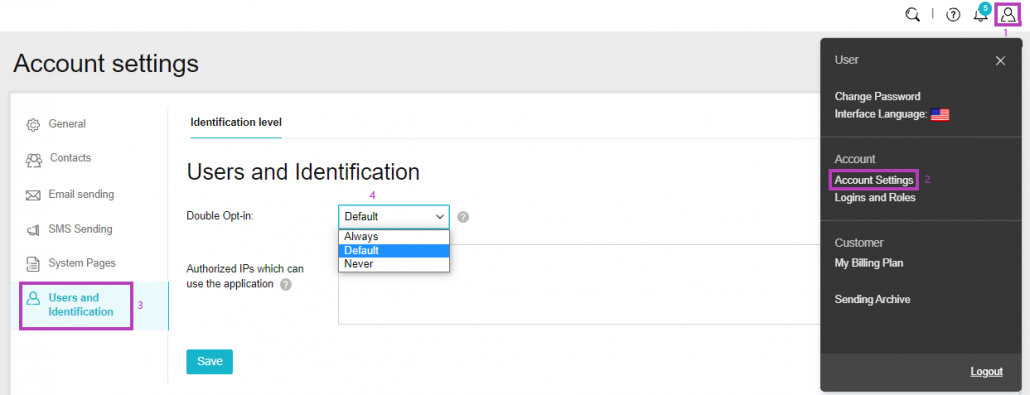
It is possible to exclude IP addresses that are authorized to access their accounts, such as the IP address of the office where you work, without requiring two-step verification.
