Every user in the inwise system has a different role and preferences, which is why we’ve developed the personalized entry screen for the inwise platform.
The personal entry screen allows each user to add various components, place them using drag-and-drop, and easily customize them to their needs.
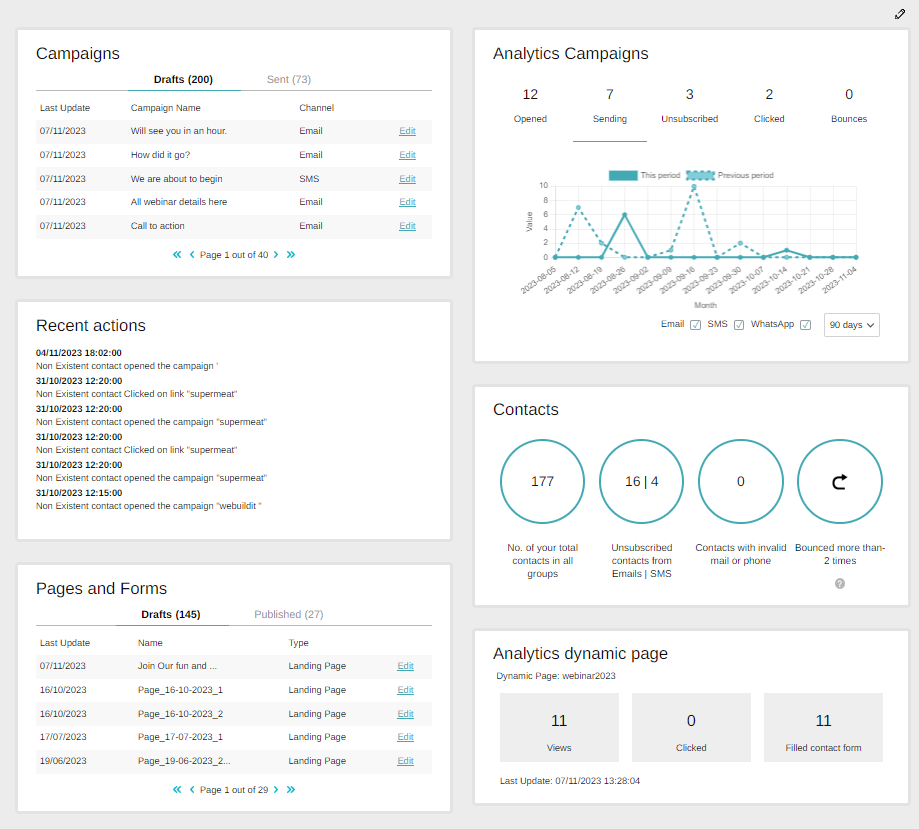
What can you display on the dashboard?
The components are divided into two main types:
“Work” components and “Analytics” components.
Work components present elements you can work with, such as a list of campaigns or landing pages that you can edit or analyze.
Analytics components primarily display graphs that provide an overview of your activity and your audience’s digital assets.
How will it help you? It provides quick access to all the information that matters to you, offering a precise and detailed snapshot that will save you time and assist in making well-informed decisions.
