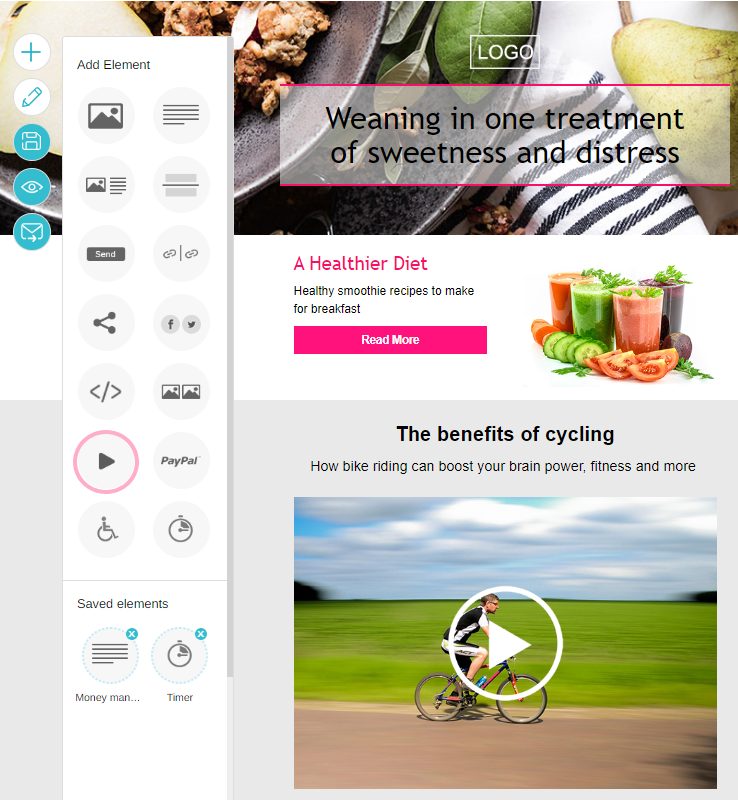Videos: Boost Conversions and Performance
A relevant and valuable video on your landing page/email campaign allows viewers to consume the message effortlessly and in an enjoyable manner, improving conversion rates and performance.
When you add the video component, you can easily embed YouTube or Vimeo videos, link them to the desired image (not necessarily the one that appears on the site), and of course, include an appealing and engaging title.
How does it work?
During the design of the landing page or email campaign, drag the video component icon (accessible by clicking the plus icon ![]() on the left side of the screen) to the relevant location in the template.
on the left side of the screen) to the relevant location in the template.
After placing the component, clicking on it will open the editing window, where you can paste the URL of the video.
You can also replace the displayed image and update the text if the image is not displayed.
Important to know:
- You can track the video’s click in Google Analytics. To do this, mark the ” Track Clicks” checkbox in the video editing window.
- Since there is no play button on the video indicating it can be clicked to play, add explanatory text to instruct the viewer on how to activate the video.
Don’t forget to confirm and save your changes.