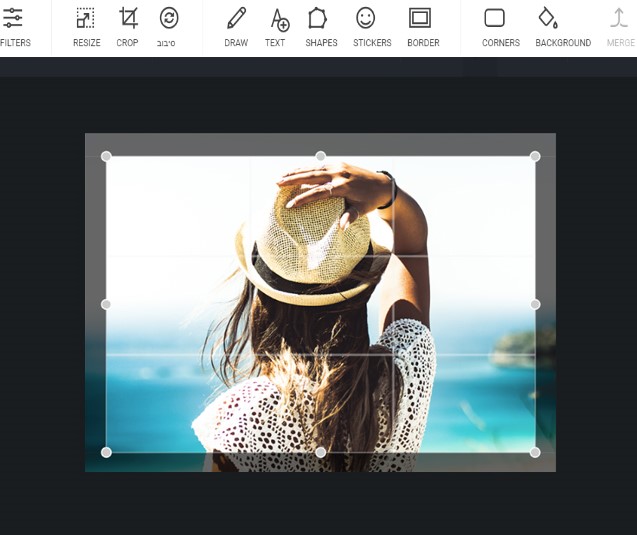Want to update or change your photo?
Meet AVIARY’s photo editor:
A simple, smart design tool that lets you upgrade and adjust photos at a click – cutting, coloring, adding text, adding a frame, stickers, etc.
How does it work?
After uploading the photo, while editing the email campaign/landing page, click on the photo itself to open the “Image Properties” window, click on “Edit your image” and start editing.
Different editing options are available on the top bar.
For example, if you wish to add a frame to the picture, click the add frame icon and then select the frame from the dropdown menu.
At the end of editing, save and confirm in the main window.