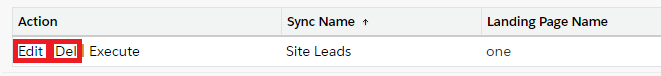Knowledge Base > Salesforce > Automatic lead sync from landing pages to Salesforce
The integration between Salesforce and inwise will allow you to synchronize leads from inwise landing pages directly to your Salesforce account as a new Lead.
On the main screen of the inwise app for Salesforce, click “New Landing Sync”:
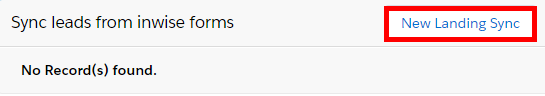
1.For the first step – select a landing page from the list of active landing pages in inwise, give a name to the lead synchronization and go to the next step.
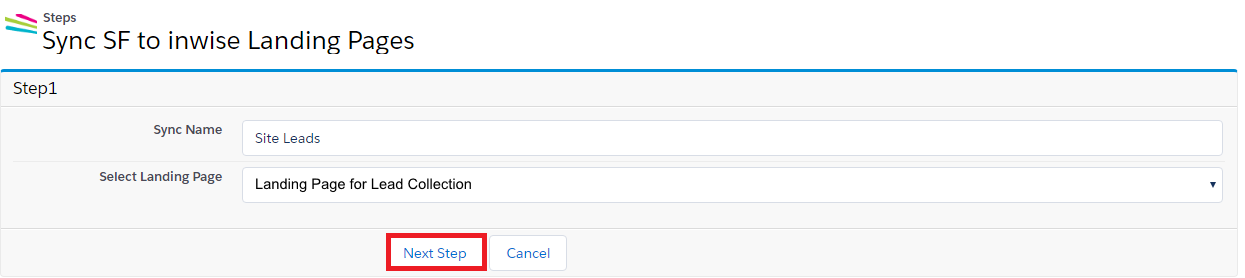
2. For the second step – map the form fields from the landing page with the lead fields in your Salesforce account.
Finally, click “Save” (no need to map the submit button).
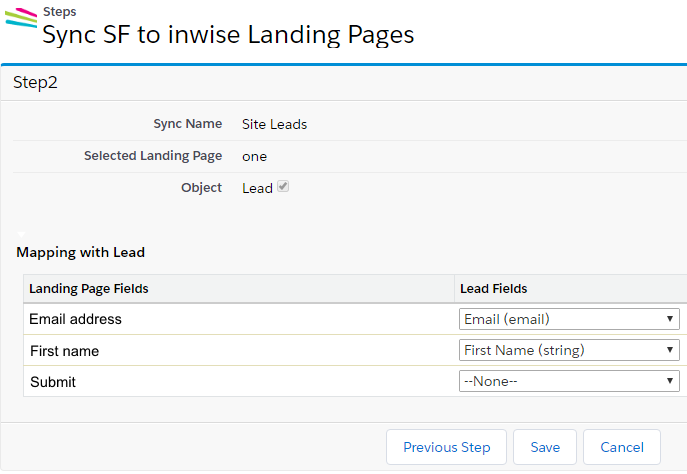
3. You are now finished configuring your landing page sync. You can see the new sync you just created in the list of landing pages syncs.
You can also run the synchronization manually by clicking on “Execute” and even edit it by clicking on “Edit”.