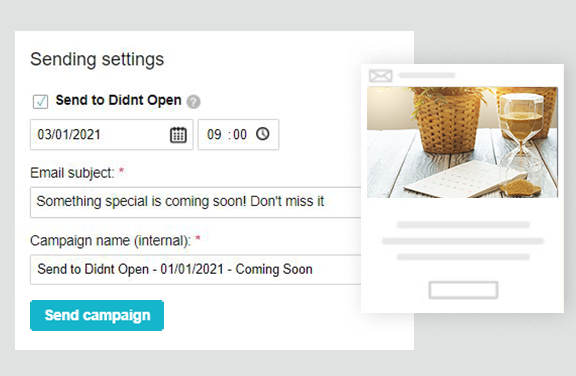Don’t give up on those who missed out
Our customers receive a lot of mail, as a result, it makes sense that not everyone notices or opens our mailing once we send it.
Some of the contacts may notice and open the mailing at a later date, while others may have missed it and will never see it again.
We can’t control all the factors that cause contacts to miss our emails. However, we can make sure not to easily give up on them and do everything we can to make our marketing smart and effective, so that as many contacts as possible read our emails.
That’s exactly where the ‘Send to didn’t Open’ feature comes in.
How does it work?
When creating an email campaign, at the final step of campaign definition, on the ‘Sending settings’ page, we can mark the date and time at which we want the campaign to be sent again to all contacts who did not open it until that specified time. Furthermore, in the resend, we can modify the email subject and create a different subject line that might be more appealing to our contacts.
If you are concerned about being intrusive, annoying, or driving away your contacts, fear not. Since the campaign is resent only to those who missed it the first time, using this feature can significantly increase email open rates without risking substantial unsubscribe (contacts removing themselves from the mailing list) since we only resend to those who missed the first email.
Our recommendation: Use several campaigns and see for yourself the impact – the increase in open rates compared to unsubscribe rates – and decide for yourself how effective it is for you. From our experience, this feature can be a bit “aggressive” but effective in campaigns where achieving better results is essential. Exercise your professional judgment on when it’s appropriate for you to use it.