Knowledge Base > Campaign > Dynamic content
Instead of sending the same campaign to all your contacts (which may not be relevant to everyone) or creating different campaigns for different groups, you can create one campaign where you can set and condition the content display.
The conditions are based on the contact field setting. Therefore, first, you need to define the information field – Tags and fields in the email campaign guide.
While editing the campaign, click on the relevant element that you want to display only to some of your contacts.
In the edit panel, choose “Block design” and click “Edit Dynamic Content”
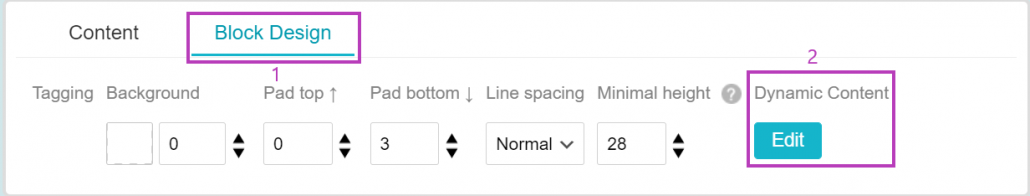
In the Dynamic Content panel, define the conditions that must be met in order for the dynamic content to be displayed
For examples:
- The images element of the women’s clothes has been defined as dynamic content so that only contacts whose gender is female will see those images in the campaign.
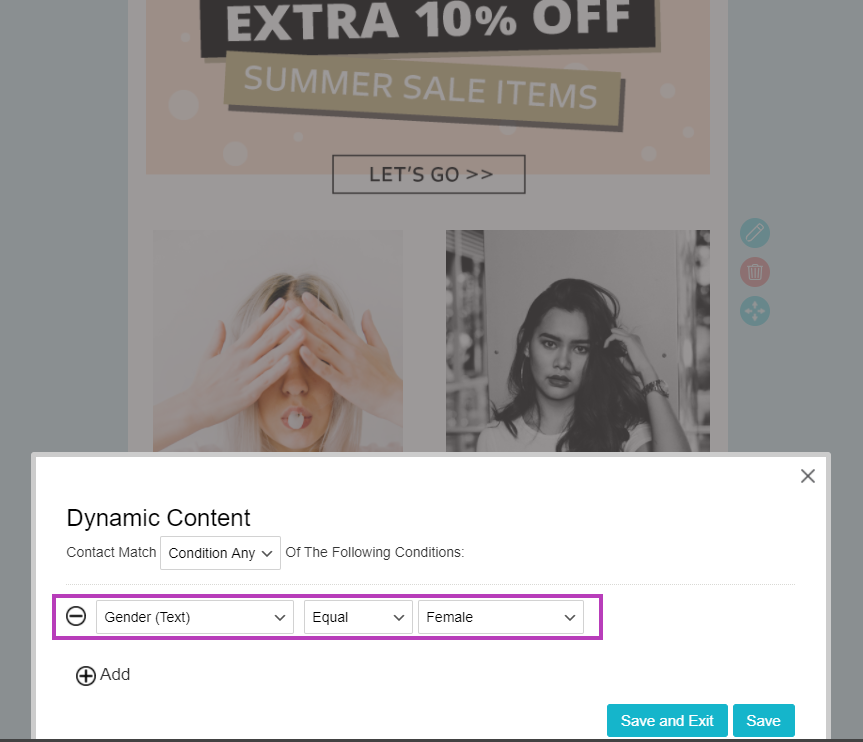
- The images element of the man clothes has been defined as dynamic content so that only contacts whose gender is male and also their hometown is Chicago. will see those images in the campaign.
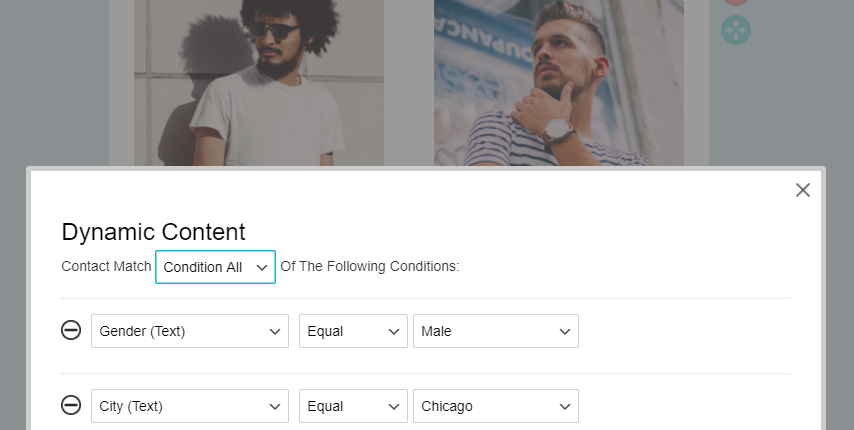
- The text element “Extra 19% off” will only be shown to contacts who have one of the following conditions:
Their hometown is Chicago
or
Their registration date is after 01/01/2020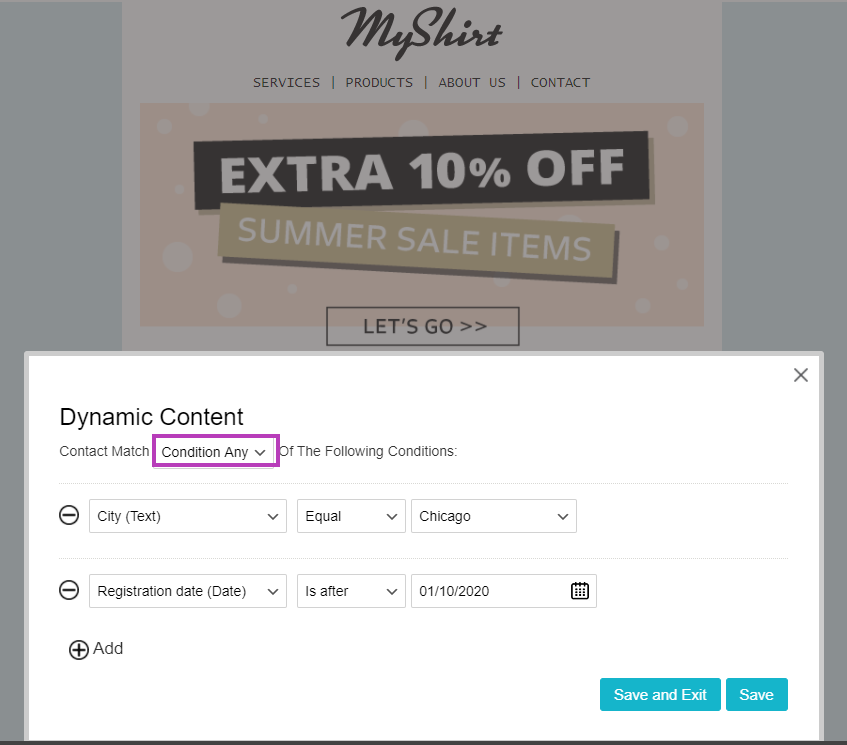
You can add conditioning fields by clicking “+” or remove by clicking “-”
Finally, click “Save and Exit” and continue to designing, setting up and sending your campaign.
